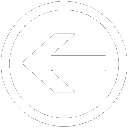 |
|
|
After you download a Youtube video from our Youtube Downloader, the video might be in flv (flash video) or mp4 (MPEG-4) format. Because Windows Media Player cannot play these video formats directly, you may need to install another media player. Below are the steps for how to install the VLC media player.
|
Step 1 - Download the VLC media player. VLC media player is a free application that can play many kinds of videos. More information is available at http://www.videolan.org/vlc/, where you can also find the Download link.
|
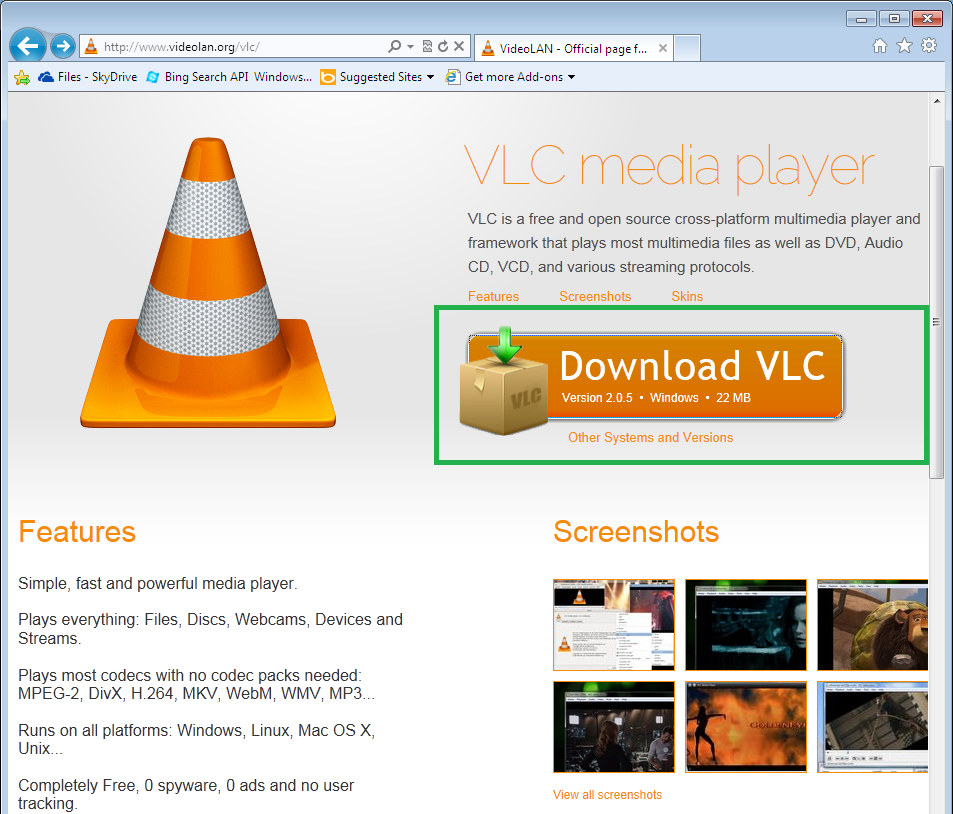
|
Step 2 - The download button will redirect to sourceforge.net, where the VLC project is hosted. The download will start automatically.
|
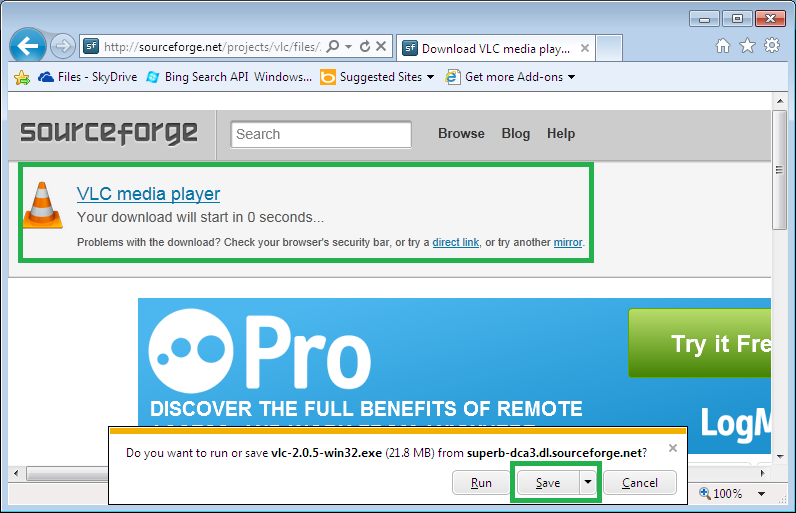
|
Step 3 - Launch the VLC media player setup application and follow the wizard to install it.
|
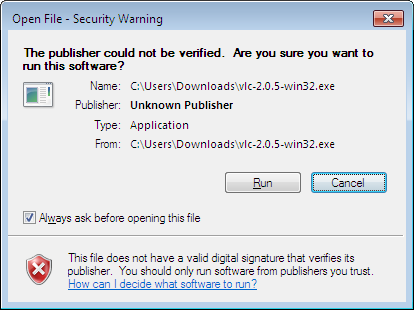
Note:The security warning above is for the setup application because it is not signed by the publisher. If you click "Cancel", this application cannot be installed.
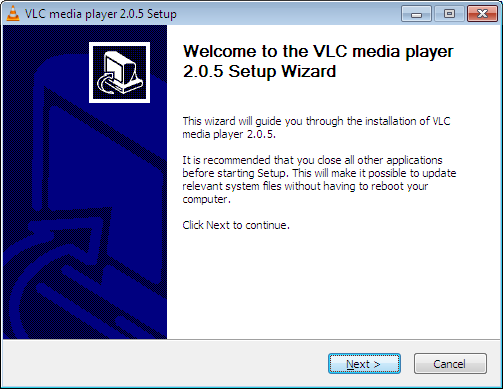
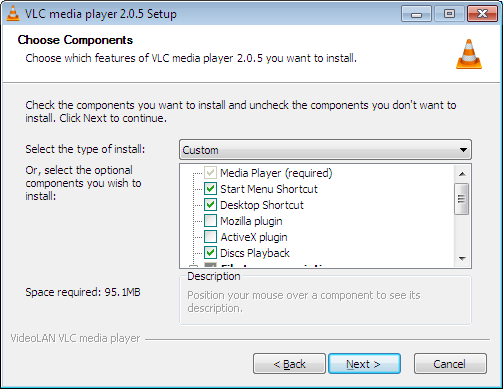
Note:Usually I will uncheck "Mozilla plugin" and "ActiveX plugin" from the component list because they might make the browsers slow down.
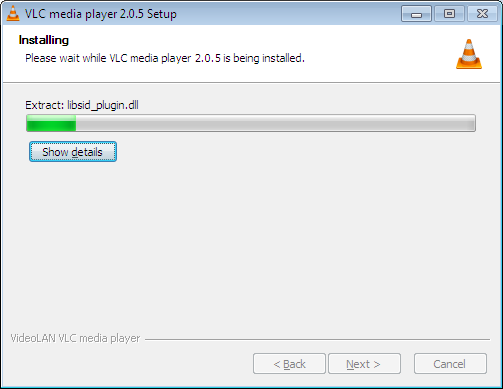
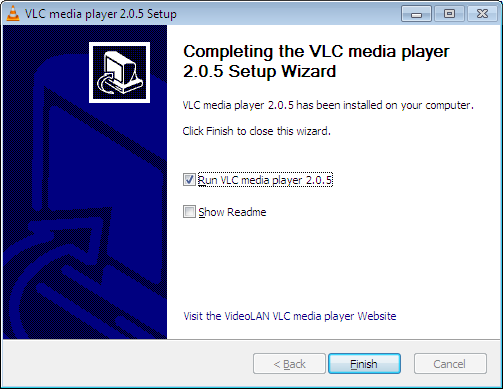
|
|
Now, you will be able to play any video downloaded using our Youtube Downloader.
|